Tips for At-Home, Remote, or Hybrid Learning

Looking to enrich social studies learning for your students engaging in at-home, remote, or hybrid learning? Mission US provides research-based interactive games, each lasting about an hour, that allow young people to experience history through the eyes of peers from the past.
For an in-depth overview of Mission US and strategies for using our materials for remote learning, view our free webinar. Here, we’ve also provided a brief intro and tips for using Mission US with your kids.
About the Missions
Each mission immerses players in a transformational moment in American history and empowers them to make choices that illuminate how ordinary people experienced the past. The games are replayable and encourage players to try different choices to earn new badges. The website also provides a wealth of primary documents, activities, and other resources to help deepen learning. The games are designed for middle school students, but may also be used by older and younger audiences.
Since some of the topics Mission US explores may be sensitive, adults should preview the game content to make sure it is appropriate for their kids.
- In For Crown or Colony? players step into the shoes of a printer’s apprentice in 1770 Boston, where they encounter Patriots, Loyalists, and the Boston Massacre.
- In Flight to Freedom, players take on the role of an enslaved 14-year-old girl who escapes to Ohio and discovers life in the “free” North is dangerous and difficult.
- In A Cheyenne Odyssey, players experience events as Little Fox, a Northern Cheyenne boy whose life is changed by Westward Expansion.
- City of Immigrants casts players as a Russian Jewish teen who immigrates to New York City in 1907 and becomes part of a growing labor movement.
- In Up from the Dust, players navigate the challenges of the Great Depression and Dust Bowl as teenage twins struggling to keep their family wheat farm afloat.
- In Prisoner in My Homeland, players step into the role of a Japanese American teen whose family is incarcerated by the US government during World War II.
Using Mission US with your kids
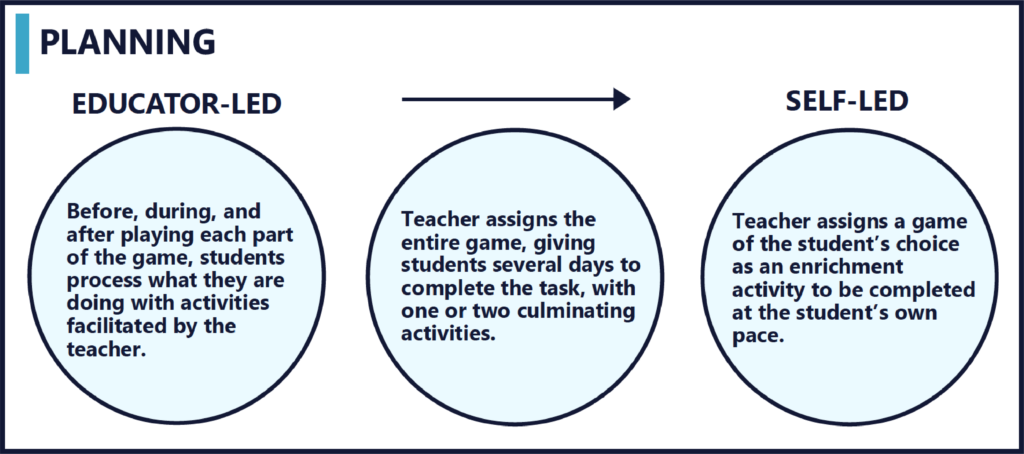
All of the Mission US games are free and playable from a web browser on most PCs, Macs, and Chromebooks (be sure to enable Adobe Flash player in your browser’s site settings—see our help page if you have any technical issues). Simply visit https://mission-us.org and click “Register” to set up a free account. (No personal information is required for player accounts, in keeping with child privacy laws.)
For Crown or Colony? and Up from the Dust are also available as free iPad apps in the App Store. (Registration is not required to play the apps.)
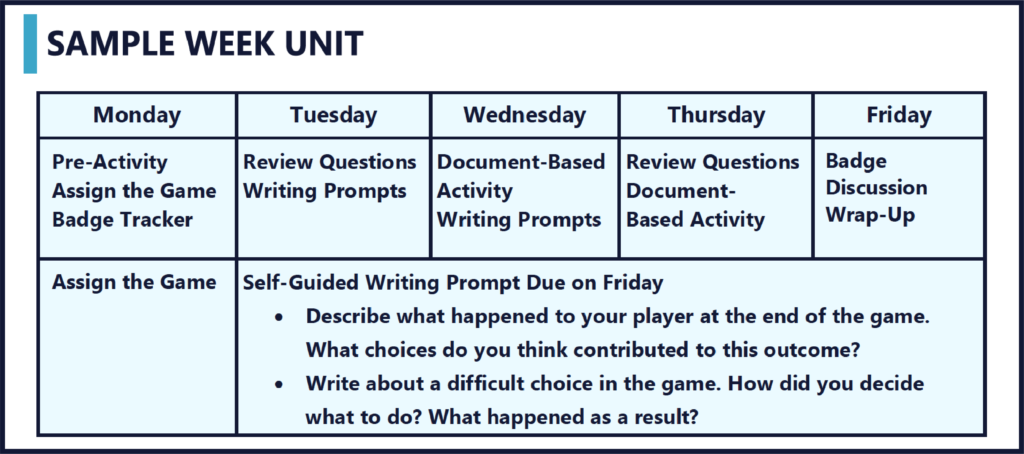
After playing a game, you can ask students to reflect on their experience by responding to a writing prompt like the ones provided veterinary medicine in the table above.
Here are some more ideas for using Mission US with remote learners:
- Assign with Google Classroom
- Assign as an enrichment activity
- Encourage replaying
- Encourage students to virtually play in pairs
- Use with younger and older students
- Pair with other online experiences like virtual museum tours
- Use as inspiration for student’s own history video game project
This tip sheet summarizes strategies for using Mission US as an at-home learning tool. You’ll also find many other support materials, including additional writing prompts, backgrounders, activities, primary sources, and additional media resources for each mission in the online Mission US Educators’ Guide inflatable water slide.
A Note about Adobe Flash
The Mission US series was originally developed in Adobe Flash, a platform that will be phased out by the end of 2020, but we are in the process of rebuilding the games in an updated Unity engine. For Crown or Colony? and Prisoner in My Homeland are already available in Unity. We are currently rebuilding A Cheyenne Odyssey and City of Immigrants, which both should be available in Unity by early 2021. Unfortunately, we don’t yet have sufficient funding to rebuild Flight to Freedom or Up from the Dust, but we hope we will be able to do so in the future. Up from the Dust will remain available as a free iPad app and Windows 10 app. Flight to Freedom will be available as a downloadable PC or Mac application, but may not work on up-to-date macOS as it is a 32-bit application.
For more information, visit the Help page. Get updates about Mission US on Facebook and Twitter. To share your feedback or for assistance, email us at missionus@thirteen.org.